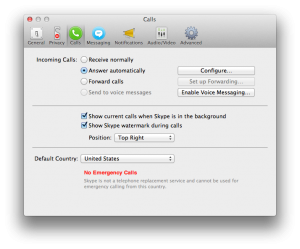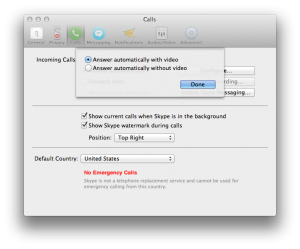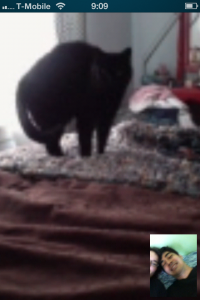Sometimes my wife and I wonder what our cat is up to while we’re on vacation. I found a way to satisfy this curiosity with software – not fancy software, mind you, but the kind of software one has lying around the proverbial house.
The requirements:
- Get live video and audio of our cat (her name is Kepler).
- Allow Kepler to see and hear live video and audio of us.
- Limit the amount of energy consumed at times when we’re not trying to communicate with Kepler.
Solution:
I identified the spot where we thought Kepler would be in the mornings: at the foot of our bed. She is quite predictable in this way. I pointed an old Macbook Pro at her and left it plugged into an old-school mechanical outlet timer that I set to turn on at 9:00am and off at 10:00am (so that the A/C adaptor wouldn’t consume vampire power all day).
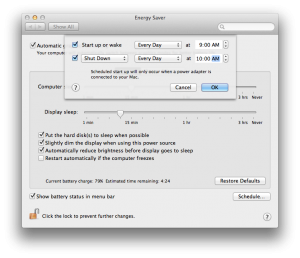
As of Mac OS 10.6 (and possibly earlier), a built-in scheduler (located in Energy Saver Preferences) allows one to start up and shut down the computer at pre-set times. I scheduled it to turn on for an hour between 9:00 and 10:00 am every day.

From the dock in Mac OS, one can also control which applications open at login. I set Skype to open at login this way.
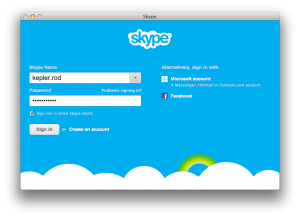
I set up a Skype account for Kepler and logged her in (and chose “sign me in when Skype starts”) from the laptop on the bed. I added Kepler as a contact from my personal Skype account.

During Kepler’s “office hour”, as it were, between 9:00 and 10:00 am, I placed a video call to Kepler. We saw her curled up at the foot of the bed as expected. We tried to get her attention by saying her name, and we got her to stand up and turn around. Then she curled back up and faced the window again.
I thought I was going to have to hack something to make this work, but much to my surprise, everything I was looking for was already available in Mac OS and Skype. Charles and Ray Eames said to “Innovate only as a last resort“. In this case I didn’t have to innovate.