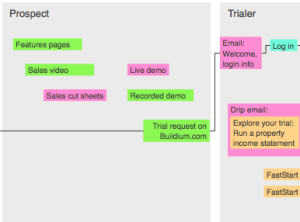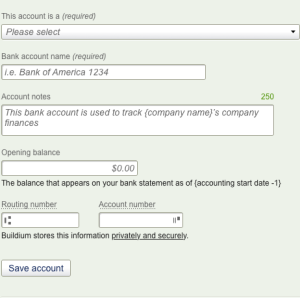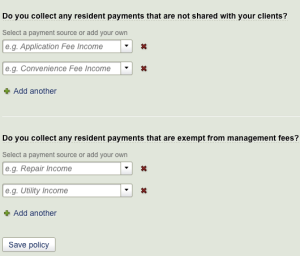My role
UX designer, one of two on the project, working with two product managers, one business lead, three developers, two marketing team members, and two QA team members.
Activities
- Competitive analysis
- Task flow diagramming
- Remote moderated usability testing
- Detailed design and documentation
About Buildium
Buildium is a web and mobile application for property management. Over 10,000 customers depend on the software as the backbone of their business.
The problem / opportunity
Buildium had a significant opportunity to improve trial to customer conversion rate. In order for customers to get their businesses up and running in Buildium, it required knowing to take some intricate steps where the application offered little to no guidance. We believed that helping to guide customers into setting up their business correctly and improving the perception of the ease of using Buildium in the process would have a great impact on lifetime value.
The solution
We analyzed the existing touchpoints Buildium has with those who go through the process of evaluating and eventually purchasing the software. We designed and validated guided setup experiences for new customers that focused on getting key data that would allow the customers to quickly begin running their day-to-day and encourage customer retention. We worked with the marketing team to update drip emails and outbound phone calls that helped to ease the setup process.
Insights from diagramming all the touchpoints
We realized, from completing the New Customer Experience task flow diagram, that the early drip email of “Explore your trial: Run a property income statement” was prompting users to do something that required real data about bank accounts, policies, and properties to be entered, while the software provided no guidance for these steps. Users had to navigate from an empty homepage in order to enter this data, so many did not know how to proceed, and many dropped off. This indicated that presenting a few initial guided steps in the software was worthwhile for customers to get a feel for the software with their real data.