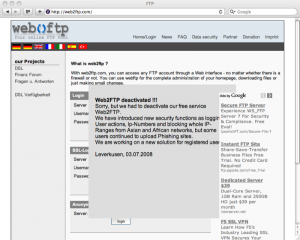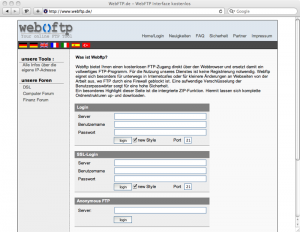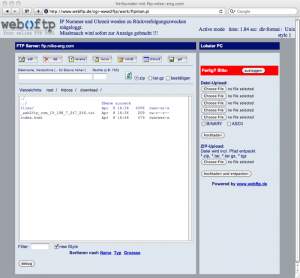So using an FTP client is not an option. How else can I upload my files to a web server? I found a great solution a few years ago called Web2FTP. It did exactly what I needed it to – nothing more, and nothing less. It let me upload and download through a web browser to and from any server for which I had an FTP address, user name, and password. No questions asked.
It had that special charm of functionality with zero visual design behind it. The same charm that makes Craigslist so endearing and successful. Also the same charm that makes you want to put up a sloppy drawing from a six-year-old on your fridge.
[expletive deleted]! What now? I Tried those little flags up on the top for versions in other languages.
Turkish – deactivated.
Spanish – deactivated.
Italian – deactivated.
French – deactivated.
English – we were already here, and it’s deactivated.
German – still works!
Regardless, it was interesting to have to use an interface that was written in a language I don’t know.
Okay, red background – that tells me it’s a close button or some function to stop what I am doing. “Ausloggen” – ah, that must mean “logout”. Got it.
Breadcrumbs along the top, that’s clear enough.
HTML code of “./” for “root” and “../” for “up one directory” in the navigation. Check.
Up at the top, “FTP Server” and “Lokaler PC”, well that’s 75% in English.
Is this a great example of interaction design? Despite my sentimental attachment to this site, I would have to say no, not really. Actually, not at all. But it did make me think – taking away most of the verbal cues brings the importance of visual cues to a new level. It would be interesting to do this as part of my design process – first indicate as much as I can visually, then only fill in text where absolutely necessary.
Ausloggen,
ME